How to lock a milestone and request arbitration if there is a dispute
Go to your Dashboard where all invoices are listed.
Click the 3 dots next to your invoice in the “Action” column and click “Manage”.
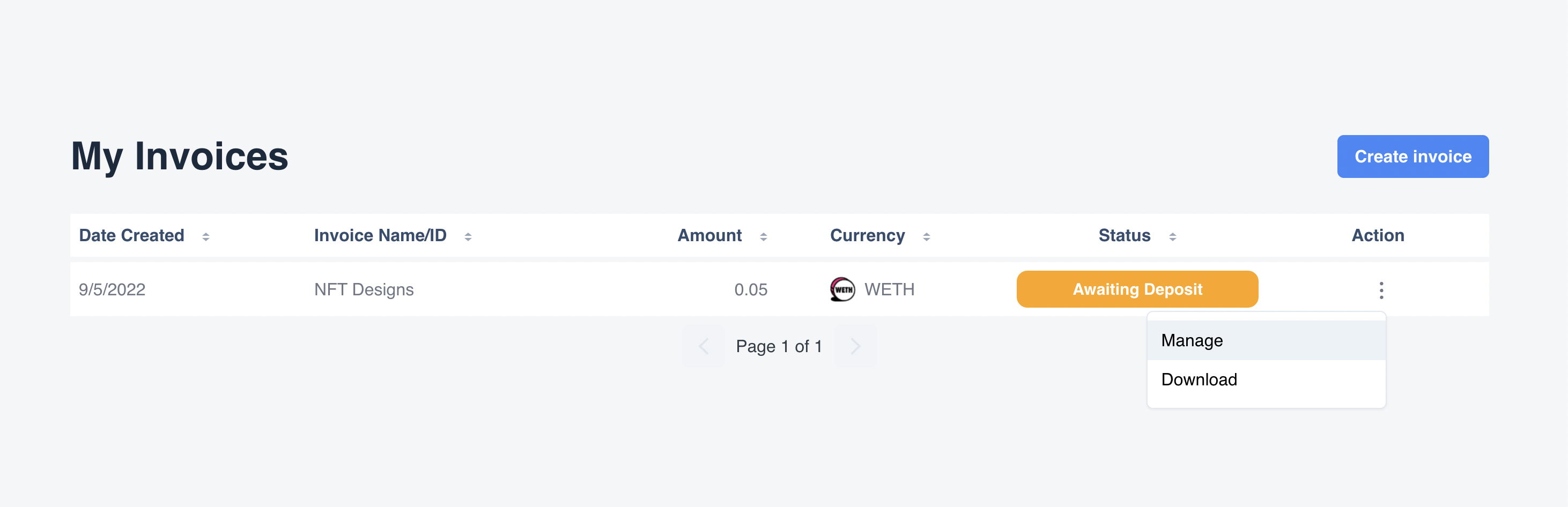
You will be taken to your invoice page.
Here you can view all the details relevant to your invoice, and the specific actions you can perform.

If there are any milestones that you have funded via escrow, but have not yet released to your contractor’s wallet address, you can click the “lock” button.
This will display a prompt where you can enter the details of your dispute. These details will be sent to the arbitrator you selected during the invoice creation process.
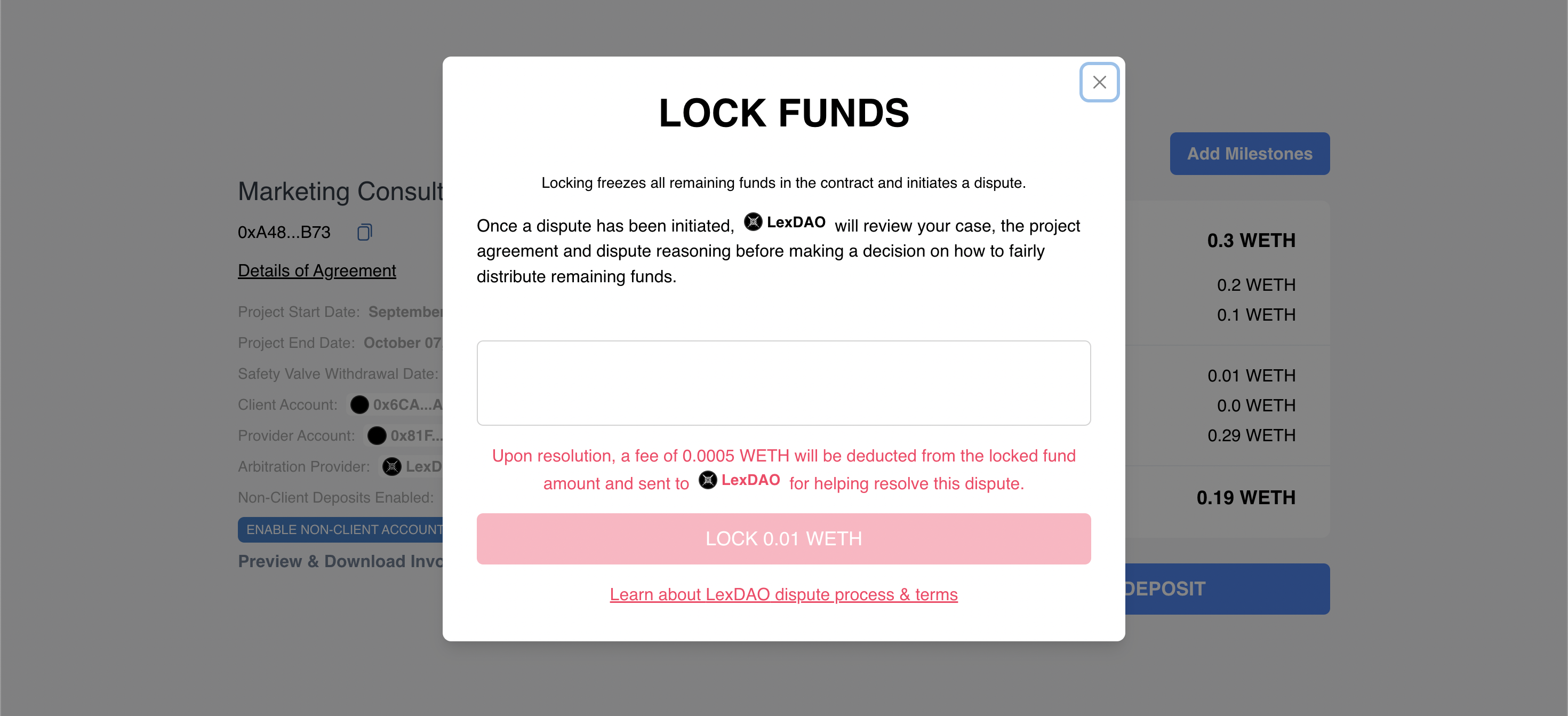
Click the “Lock” button to begin the arbitration process.
Now your arbitrator will see the details of your dispute inside of their Smart Invoice account, and can determine who to release funds to.
It is essential that you contact your chosen arbitrator manually (email, text, DM, etc) to notify them about the dispute. Then they can log into Smart Invoice to manage this dispute.
Note: Smart Invoice does not notify the arbitrator about the dispute. They will see it in their Smart Invoice account, but you need to notify them to log into their account.